Product Review: Logitech MX Master 3
Are you looking to purchase the Logitech MX Master 3? There are many mice in Panamá with different prices, specs and unique features, so with the help of Pana Compu’s technical team we have written this blog to show you a detailed review of the Logitech MX Master 3 Wireless Mouse.

Additionally, we made a video of the C922 Pro Stream as a summary, which we have attached to this blog for your convenience.
To make this review, we have considered its design, features, specifications, customization software and of course its price. You can find the MX Master 3 on sale in Panamá between $110 USD and $125 USD. After reading this review, if you want to buy it or see its price on Pana Compu, you can find it in the mouse section, or go directly to the MX Master 3 page.
Logitech MX Master 3
The Logitech MX Master 3 is a fully wireless mouse that’s practical, comfortable and will help you boost your productivity thanks to its 5 customizable buttons and thumb wheel.

Design
Logitech's MX series of products is aimed at users with highly specialized workflow requirements, such as programmers, designers, and analysts, which you can see in the following sections:
Ergonomic Design
The mouse features an ergonomic design with an an easy-grip and thumb support that will reduce the stress on your wrist during long hours of use.
Premium Materials
The MX Master 3 is constructed with high quality plastic and is covered in rubber for a firmer grip. Its scroll wheels are made of machined steel for a more precise and fluid movement.
Buttons and Scroll Wheel
The buttons and scroll wheels are in a practical position adapted to the anatomy of your hand, you can configure them to perform different tasks using the Logitech Options software.

Features
Beyond its design and high quality materials, the MX Master 3 has unique features such as:
5 Configurable Buttons
The main feature of the MX Master 3 is that in addition to the classic right and left click, it has 5 configurable buttons with Logitech Options (we will talk about this software later on).
Thumb Scroll Wheel
It has a thumb wheel that will allow you to move horizontally, zoom in, change tabs, etc.

Technical Specs
If you want to know more details about its technical specifications, our team has compiled the most important ones in the following list:
Connectivity
This mouse is fully wireless and can be connected to devices such as phones, laptops and tablets in two ways, via the included USB adapter or Bluetooth. You can pair it with up to 3 devices at the same time and switch between them with the touch of an Easy-Switch button.
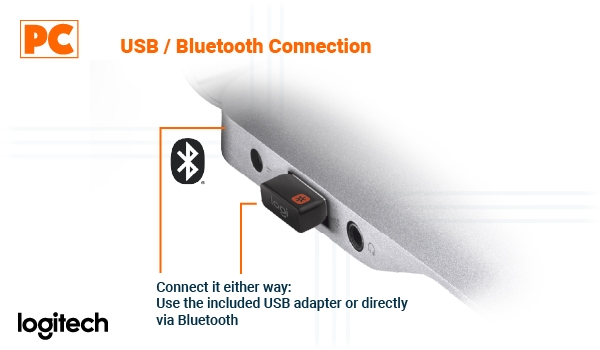
Sensor Technology
Equipped with the high accuracy Darkfield sensor, able to track its movement on virtually any surface, even glass.
DPI
The DPI or sensitivity default value is 1000 DPI, however, you can set it to a minimum of 200 DPI up to 4000 DPI (it can be adjusted using Logitech Options)
Battery
It has a 500mAh rechargeable Li-Po Battery that can last up to 70 days and if you are in a pinch, it gets three hours of use from a one-minute quick charge.
Dimensions
with a height of 18.4mm, 14.4mm width and 6.6mm depth, it provides an optimal, comfortable and practical grip. It weights 141g for a simple and swift movement.
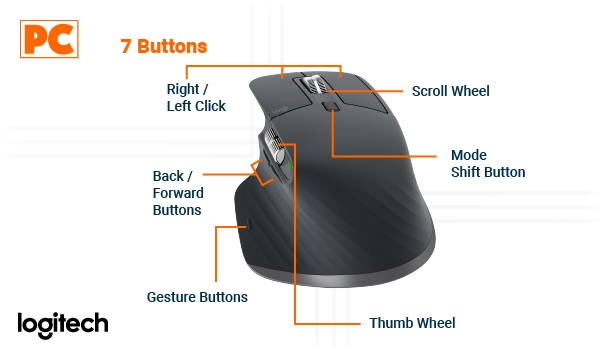
Customization Software
You can download the “Logitech Options” software from Logitech’s official website, thanks to its easy-to-use interface you will be able to modify settings and get the most out of your mouse.
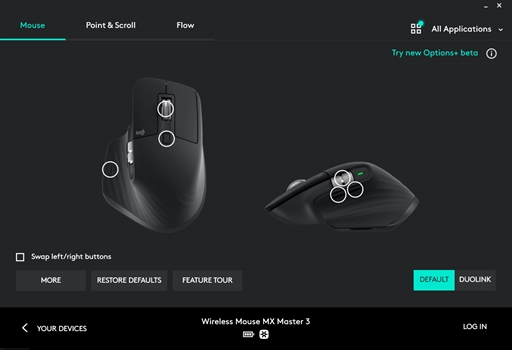
Assign Functions
You can make the Logitech MX Master 3 truly your own by assigning the exact functions you need for each software, for example assign shortcuts like copy/paste to the buttons for photoshop and undo/redo for Word. You can even change the scroll wheels functions to zoom in/out, scroll horizontally, change the brush size and more.
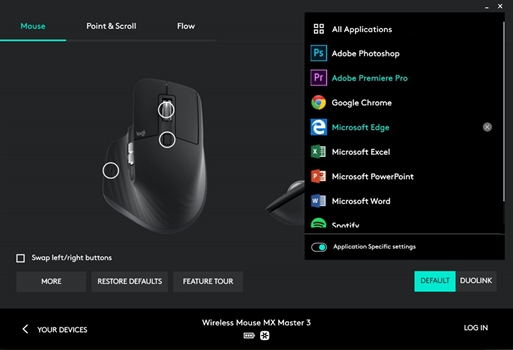
Adjust the DPI and Scroll
If you have specific needs or preferences when it comes to speed and responsiveness, you can also adjust the DPI, the direction and sensitivity of the scroll wheels, and even set whether you want the main wheel to be ratchet or free spin.
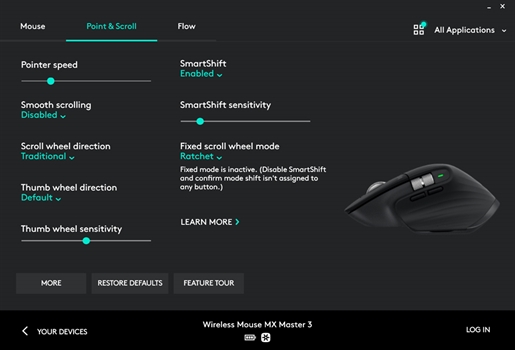
Logitech Flow
If you work on several devices at the same time and you would like to use your mouse in all of them, you can use the “FLOW” function that will help you to go from one screen to the next in a swift way, you just need to slide the mouse to the other window and voila! just like magic.
You can even copy a file on one device and then paste it on the other just like in the image below.

Highlights
If you are wondering "what makes the MX Master 3 different from other mice?" we would like to highlight the things that make it much more than just a mouse and turns it into a working tool:
Premium Scroll Wheel
Made of machined steel which feels like a premium mouse to the touch. It features the MagSpeed scrolling technology that was developed for a precise, quick and silent movement.

Customizable
You can fully customize the MX Master 3 in order to carry out different tasks with different tools such as Adobe Photoshop, Premiere Pro, Word or Excel, and even your browser like Google Chrome.
Can Connect to 3 Devices
You can pair it with up to 3 devices at the same time and switch between them with a single button, without hassle.
Compatible with the MX Keys
This mouse is compatible with the Logitech MX Keys Wireless Keyboard, They can share the same configuration in Logitech Options and both can be connected with a single USB Adapter. This keyboard is also available in Pana Compu in both languages MX Keys Spanish and MX Keys English.
Why should you get the Logitech MX Master 3 in Panama?
The main reason you should consider to get this mouse is it’s the variety of options you have when it comes to customizing it, whether you use office softwares like Word and Excel, or editing software like Photoshop or Premiere, this mouse will improve your workflow. You also get the option to pair it with up to 3 devices at the same time. If you wish to purchase the MX Master 3, you check its price and buy it on Pana Compu by using the following link:
Logitech MX Master 3
https://www.panacompu.com/en/product-information/logitech-mx-master-3-mouse-wireless-usb-bluetooth-high-precision-darkfield-up-to-4000dpi-black
We encourage you to check the mice section on our website to see all the mice we have available in Panama.


Comments
All opinions are of our customers friends. Join the conversation!
No comments yet... Be the first!