Review: Logitech MX Keys keyboard in Panama
Are you looking to buy the Logitech MX Keys keyboard? There are many keyboards in Panama with different prices and unique features, so with the help of Pana Compu’s technical team we have written this blog to show you a detailed review of the Logitech MX Keys keyboard.
Additionally, we made a video as a summary about the MX Keys, which we have attached to this blog for your convenience.
To review this keyboard, we have considered its design, features, customization software, and of course its price. The MX Keys is normally for sale in Panama between $90 USD and $120 USD. If you want to buy it or see its price at Pana Compu you can find it in the keyboards section or go directly to the page of any of its 2 languages: MX Keys in Spanish and MX Keys in English.
Logitech MX Keys
The Logitech MX Keys is a completely wireless keyboard that has won multiple awards for its design focused on improving productivity for professionals such as designers, programmers, and other specialized jobs.
Characteristics
Logitech's MX series encompasses the best products for professional use, and the MX Keys is no exception, every detail from its keys, its frame and special functions make it a unique work tool that will help you dominate your next project. Below we give you more details about its characteristics:
Ergonomics and Productivity
Applying its decades of experience, Logitech has come up with a concave surface key design that mirrors your fingertips for a better feel. The rounded edges give you perfect responses so that no matter where you press you don't have to stop your workflow.
Premium Materials
The MX Keys frame sits on a single metal plate, giving it a sturdy build. In addition, each of its keys has a matte coating, which facilitates writing and gives a feeling of quality and solidity.
Smart Lighting
It has proximity sensors that detect your hands and cause the keyboard to light up when you bring your fingers closer without even touching it. The backlight dims as you move away from the keyboard and automatically adapts to the lighting conditions, saving energy to be ready for moments of inspiration. The backlight intensity can also be set manually.
Technical specifications
If you want to know more details about its technical specifications, our team has compiled the most important ones in the following list:
Connection
It can be connected to devices such as laptops, tablets and phones in two ways, through the included USB adapter or via Bluetooth. You can pair it with up to 3 devices at the same time and switch between them by pressing just one button thanks to the easy switch function. In addition, it has a wireless range of 10 meters.
Compatibility
The Logitech MX Keys is compatible with a wide variety of operating systems such as Windows, macOS, Linux, IOS and Android. This simplifies the process for you to exchange between a wide variety of devices without problem.
Battery
It has a rechargeable battery via USB type C and it is possible to use it even when it is charging. On a full charge, the MX Keys last a minimum of 10 days with the backlight always on or up to 150 days with the backlight off (Battery life depends on usage).
Dimensions
It has a length of 131.6mm, a width of 430.2mm, a height of 20.5mm and a weight of 810g. Which makes it a suitable keyboard to leave it fixed in one place.
If you're looking for a portable version, we recommend checking out the Logitech MX Keys Mini, which is lighter and doesn't have number pad. You can find the MX Keys Mini in Spanish and the MX Keys Mini in English at Pana Compu.
Customization Software
You can download the software "Logitech Options" from the official Logitech website, which will allow you to make different adjustments and have the greatest comfort and versatility when executing your daily tasks.
Assign Functions
You can customize the function keys to assign specific commands to each program, for example: you can make the volume up and volume down keys work for copy and paste in Photoshop, and when you are in another program they will work as normal.
Logitech Flow
If you use multiple devices at the same time, the MX series devices have the "FLOW" function, which allows MX Keys to copy files on a PC and paste them on another device with Logitech FLOW installed. To take full advantage of this function, we recommend combining it with the MX Master 3 or MX Master 3S .
Highlights
If you are wondering, what makes the MX keys different from other keyboards? We would like to highlight the most outstanding points that makes it much more than just a keyboard and turn it into a work tool:
Smooth and Silent Keys
The keys have a premium finish that makes your typing experience more satisfying and fluid. Since it is a membrane keyboard, it provides greater key stability, reduced noise and optimized responsiveness for each keystroke.
3 Devices at Once
If you need it, you can pair the MX Keys with up to 3 devices and switch between them with the press of a single button, and to take it further you can combine it with the FLOW function to share files among your devices.
Made for Productivity
The MX Keys is not a keyboard designed for gamers, it is a work tool for professionals with a specialized workflow who need to customize commands within the applications they use, allowing them to free their ability to create and bring their ideas to life.
¿Why should you get the Logitech MX Keys in Panama?
The main reason why you should consider purchasing this keyboard is its customization options, whether you use softwares like Microsoft Office or editing programs, this keyboard will allow you to increase your productivity and streamline your workflow. Also, you can use it on more than one device at a time and transfer files between them. If you want to buy the MX Keys, you can see its price and buy it at Pana Compu in its 2 languages using the following links:
Logitech MX Keys Spanish:
https://www.panacompu.com/en/product-information/logitech-mx-keys-smart-keyboard-membrane-wireless-bluetooth-led
Logitech MX Keys English:
https://www.panacompu.com/en/product-information/logitech-mx-keys-smart-keyboard-membrane-wireless-bluetooth-led-english
Logitech MX Keys Mini Spanish:
https://www.panacompu.com/en/product-information/logitech-mx-keys-mini-compact-keyboard-wireless-graphite-bluetooth-backlit-spanish
Logitech MX Keys Mini English:
https://www.panacompu.com/en/product-information/logitech-mx-keys-mini-compact-keyboard-wireless-pale-gray-bluetooth-backlit-english
If you want to know more about the MX Master 3 we leave you a link to the review blog of this mouse: MX Master 3 Mouse Review: https://www.panacompu.com/en/blog/logitech-mx-master-3-product-review-panama We encourage you to check the keyboards section on our website to see all the keyboards we have available in Panama.


Comments
All opinions are of our customers friends. Join the conversation!
No comments yet... Be the first!