What is the best Internal Storage that you can buy in Panama?
The best internal hard drives are a perfect way to give your PC or Laptop a boost. There are many internal hard drives on the market, and if you're not a computer fan, they all likely look the same.
Here are the best hard drives and which ones you should choose for this year

Internal hard drives are responsible for storing all your photos, documents, and software. Without them, you would not be able to easily store or access the vast amount of data you need every day. When hard drives become ineffective, you risk insufficient data backups and very slow load times
A hard drive, HDD, contains a spinning disk whose job it is to store and read your data. The speed at which a hard drive's disk spins determines how fast a hard drive is when reading and writing its data. For its part, a solid-state disk, SSD, is based on electronic storage in a non-volatile memory, which means that the data will not disappear when the computer is turned off.
HDDs are cheaper and you can get more storage space. But SSDs are faster, lighter, more durable, and use less power. Your needs will determine which storage unit will work best for you.
You can see here the list of Internal Storage that you can buy in Panama this year to add to your Laptop or Desktop PC.
INTERNAL HARD DISK DRIVE (HDD)
It's tempting to buy the highest-capacity disk drive available, but that's not always the best decision. Very large drives often cost more per gigabyte than midsize drives, and larger drives can have slower mechanisms than midsize drives. Disk drives use cache memory to increase performance. All things being equal, the larger the cache, the faster the performance. Inexpensive drives typically have a 2MB cache, conventional models have an 8MB cache.
You can see here the Internal HDD Storage Hard Drives that we have available at this time.
Seagate Barracuda Hard Drive
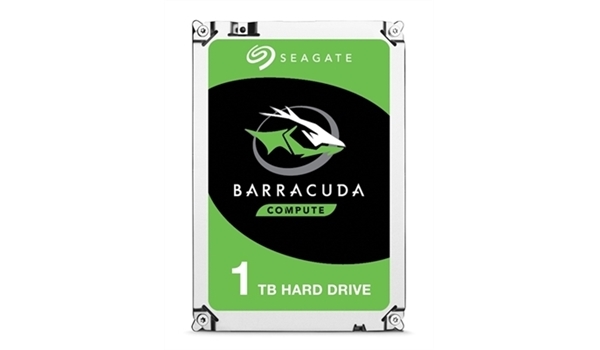
The Seagate Barracuda Hard Drive is designed for desktop computers, all-in-one PCs offers a storage capacity ranging from 1TB to 4TB and works with a SATA III 3.5 "6 Gb / s interface and a 64 MB cache, which help ensure uninterrupted data transfers with a sustained data transfer rate of up to 210MB/s.
This 3.5 "drive also features high levels of reliability, with 1 in 1014 nonrecoverable read errors per bits read, a 55TB per year workload limit, and 2,400 power hours per year.
Western Digital Black Hard Drive
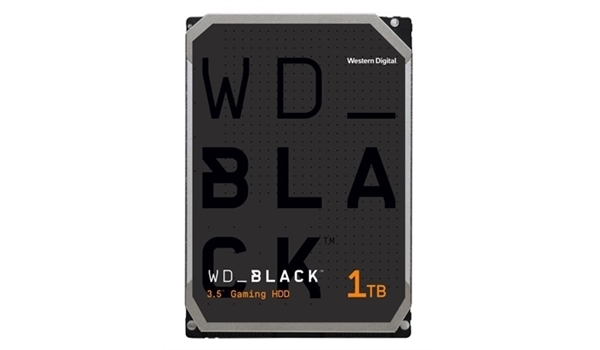
The Western Digital Black Internal Hard Drive SATA III 3.5 "7200rpm. Designed for desktop systems, this drive can help you improve performance on heavier computing tasks, whether you are a digital artist, video editor, or video editor. photographer or gamer, and connects to your system's 3.5 "drive bay via the SATA III 6Gb / s interface.
This drive also features a 64MB cache to help ensure uninterrupted data transfer, sustained data transfer speed of up to 150MB / s, and a dual-core processor for better performance.
In addition, this unit features StableTrac and Dynamic Cache technology. Comes in sizes up to 1TB or 2TB
INTERNAL SOLID STATE DRIVE (SSD)
Any SSD Internal Storage Disk is much faster than any hard disk. Solid State Drives offer faster load times for games, apps, and movies. Because of the technology they use, SSDs are lighter and better able to resist movement and dropping. Plus, solid-state drives use less power and keep your computer cool.
SSDs don't store data magnetically, so read performance remains stable regardless of where the data is stored on the drive.
M.2 drives transfer data between the drive and the computer over one of two types of bus: the same Serial ATA bus used by 2.5-inch drives, or the PCI Express bus, whose lanes and paths also can be used by other hardware.
Western Digital Green Hard Drive

Thanks to the optimal performance of the Western Digital Green SATA SSD Hard Drive, you can surf the web, enjoy a game or simply start your system in an instant. Lightweight, shock-resistant WD Green SSD drives use no moving parts and provide protection for your data in the event of accidental bumps and drops. Has a SATA 6Gb/s interface
Western Digital Blue Hard Drive

Designed for a variety of computing applications such as gaming, HD media playback, creative software, and more, the Western Digital Blue M.2 2280 Solid State Drive is verified for use with a wide range of desktop and laptop computers.
This SSD operates with a lower average active power consumption of 60 mW and features a storage capacity of up to 1 TB, a SATA III 6 Gb/s interface, sequential write speeds of up to 530 MB / s, speeds of sequential read up to 560MB / s, random writes up to 84,000 IOPS, and random reads up to 95,000 IOPS. Also used are 1.75 million hours MTTF (mean time to failure) and an endurance rating (lifetime writes) of 400 TBW (terabytes written).
In summary: What is the best Internal Storage you can find in Panama?
The difference between hard drives and solid-state drives is in the technology used to store and retrieve data.
As we mentioned earlier HDDs are cheaper and you can get more storage space. But SSDs are faster, lighter, more durable. They also use less energy. Your needs will determine which storage unit will work best for you.
No matter how complex your system is, upgrading your hardware doesn't have to be complicated. That is why you can see here the list of Internal Storage that you can buy in Panama this year to add to your Laptop or Desktop PC.


Comments
All opinions are of our customers friends. Join the conversation!
No comments yet... Be the first!